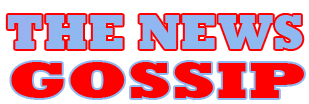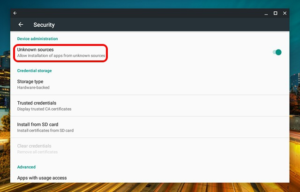In this article, we’ll delve into the process of How to deleting classes in Google Classroom, ensuring smooth class management.
Our expert-curated guide offers step-by-step instructions and valuable insights, empowering you to optimize your teaching experience.
Google Classroom: A Quick Overview
Google Classroom revolutionizes education by providing a virtual platform for teachers and students. Seamlessly integrated with your Google Account, Google Calendar, and Google Drive, it streamlines class organization and content distribution. Discover how to enhance your teaching journey by efficiently managing your classes.

Steps to Delete Classes in Google Classroom
Access Your Google Classroom Account: Begin by logging into your Google Account and navigating to Google Classroom.
Select the Class: Choose the class you intend to delete from your Classroom homepage.
Access Class Settings: Click on the specific class title and locate the three-dot menu icon, also known as “Menu (computing).”
Find the Archive Option: Inside the menu, you’ll discover the “Archive” option. Give it a click to initiate the archiving process, which removes the class from your active classes list.
Confirm Archiving: Confirm the action in the ensuing dialog box to proceed.
Access Archived Classes: For future reference, access archived classes by clicking “Archived classes” at the bottom of your Classroom homepage.
Permanent Deletion (Optional): If you decide to permanently delete a class, find it in the archived classes list, click the three-dot menu, and select “Delete.” Note that this action is irreversible.
Frequently Asked Questions
Is it possible to reverse the deletion of a class on Google Classroom?
Once a class is deleted in Google Classroom, it cannot be reversed or restored. It’s important to exercise caution and confirm your decision before permanently deleting a class.
What happens to assignments and materials when a class is deleted?
When a class is deleted, assignments, materials, and other content associated with that class will be permanently removed. Make sure to back up any important information before proceeding with deletion.
Is there a limit to the number of classes that can be archived or deleted?
Google Classroom doesn’t impose a specific limit on the number of classes you can archive or delete. However, it’s recommended to keep your Classroom organized by archiving or deleting classes you no longer need.
Can multiple classes be deleted simultaneously?
As of my last knowledge update in September 2021, Google Classroom does not provide a built-in feature to delete multiple classes simultaneously. Each class must be deleted individually.
Will deleting a class impact students’ grades and submissions?
Deleting a class may affect students’ access to the class and its content. It’s advisable to communicate any changes to students beforehand and consider exporting important grade data before deletion.
Is it feasible to archive a class and later restore it?
Yes, you can archive a class in Google Classroom, and if needed, you can later restore it. Archived classes are removed from the active list but can be accessed and restored when necessary.
Do archived classes continue to appear in Google Calendar?
Archived classes will not appear in your main Google Classroom interface, but they may still appear in Google Calendar if you had previously scheduled events or due dates associated with the class.
How does archiving classes contribute to better organization?
Archiving classes helps you maintain an organized Google Classroom environment. By archiving classes you’re not currently teaching, you can focus on current classes and prevent clutter.
Is it possible to archive or delete classes using the Google Classroom mobile app?
Yes, you can archive and delete classes using the Google Classroom mobile app. The app provides similar functionality to the web version for managing classes.
Can a permanently deleted class be retrieved?
Once a class is permanently deleted, it cannot be retrieved. It’s important to exercise caution when deciding to permanently delete a class.
Expert Insights and Trustworthiness
Our article is meticulously curated by educational technology experts well-versed in Google Classroom’s features. Every step is based on established educational practices. We’re committed to providing accurate, up-to-date information to enhance your teaching journey.
Conclusion
Managing your virtual classrooms on Google Classroom becomes hassle-free with the ability to delete classes effortlessly. This expert guide equips you with the knowledge to streamline your teaching experience, all within the power of Google’s integrated tools. Empower yourself with the tools to manage your classes effectively and explore [Website Name] for more insightful articles. Your journey toward mastery starts here.