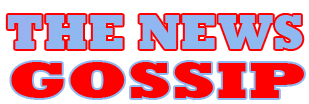Photocopy machines, also known as copiers, are essential tools in any office environment. They play a crucial role in reproducing documents efficiently and conveniently. To maximize the utility and lifespan of these machines, it is essential to adopt the best practices for their maintenance and operation.
In this comprehensive article, we will explore the top tips for photocopy machine care, ensuring optimal performance, cost-effectiveness, and trouble-free operations.
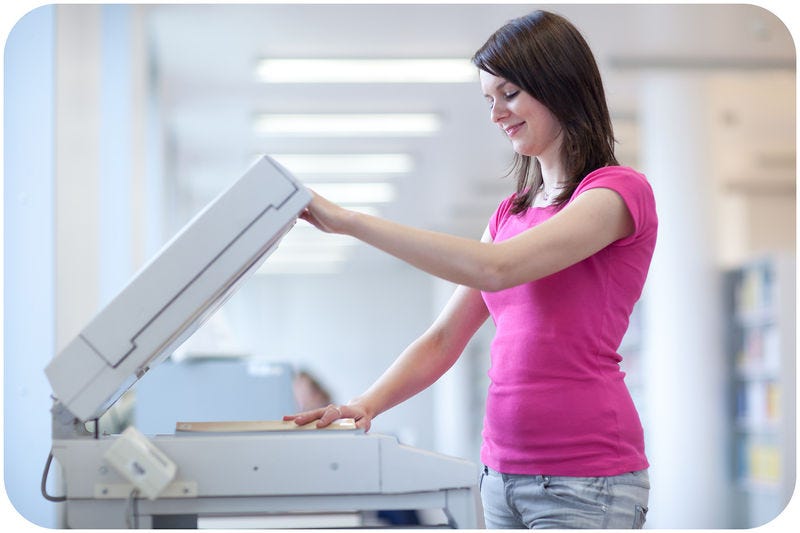
Choose the Right Machine
The journey to hassle-free photocopying starts with selecting the appropriate machine for your needs. Consider factors like copy volume, speed, paper size, and special features required. Investing in a copier that matches your workload can significantly impact productivity and reduce maintenance costs.
Regular Cleaning and Maintenance
Maintaining a clean photocopy machine is critical to its longevity and efficiency. Dust and debris can accumulate over time, affecting print quality and causing jams. Designate a cleaning schedule and follow the manufacturer’s recommendations to ensure proper maintenance. Focus on the glass platen, paper trays, rollers, and ventilation areas.
Use High-Quality Paper
Using high-quality paper helps prevent paper jams, enhances print quality, and reduces wear and tear on the machine’s components. Low-quality paper may leave residues that can clog the machine, causing problems in the long run.
Adjust Settings for Optimal Output
Optimize your photocopy settings for different document types. For standard text documents, use the default settings, but for images or graphics, adjust the resolution and color settings accordingly. Experiment with settings to find the right balance between quality and ink/toner usage.
Stock Up on Supplies
Always keep an adequate supply of replacement ink or toner cartridges, as well as paper and other consumables. Running out of essential supplies can disrupt workflow and lead to unscheduled downtime.
Warm-Up Time and Power Off
Allow the photocopy machine to warm up before starting a heavy copying task. This practice helps stabilize the internal components and reduces the chances of paper jams or other mechanical issues. Additionally, power off the machine when it is not in use for an extended period to save energy and extend its lifespan.
Proper Paper Handling
Educate users on the correct way to load paper into the trays. Improperly loaded paper can cause jams and damage the machine. Additionally, remove any staples, paper clips, or other foreign objects from the documents before copying to avoid damaging the copier’s internal parts.
Regularly Update Firmware and Drivers
Check for firmware updates and driver software provided by the manufacturer regularly. These updates often include bug fixes, performance improvements, and security enhancements that can improve your machine’s overall efficiency and security.
Monitor Usage and Maintenance Logs
Many modern photocopy machines come with built-in monitoring systems that track usage and maintenance information. Monitor these logs regularly to detect early signs of potential issues and address them promptly.
Schedule Professional Servicing
Even with regular maintenance, it’s essential to have a professional technician inspect and service your photocopy machine periodically. This will help identify and address any underlying problems, ensuring the machine operates optimally and prolonging its lifespan.
Conclusion
A photocopy machine is a valuable asset in any office environment, and by following these best tips, you can ensure that it continues to function at its best. By selecting the right machine, performing regular maintenance, using high-quality supplies, and optimizing settings, you can enhance its performance, reduce downtime, and lower operational costs.
Remember, proper care and attention to your photocopy machine will pay off in the long run, allowing you to produce high-quality copies efficiently and seamlessly.